The best writing tool I ever used is a laptop from 1992
I originally wrote the post below in 2020, but ended up sitting on the draft for two years. Here it is, finally published.
The idea to start a blog had been on my mind for a while. I registered the domain for my website almost two years ago, and for most of this time iskender.ee has been just patiently sitting there, waiting for yours truly to get his act together. As 2020 rolled through, all I had in my blog was a hello world post. I wanted to write. I had even decided what I wanted to write about for my first few articles. But I never actually hit keys on a keyboard and put my thoughts into sentences.
My slumber went on until an unusual muse awakened me.
This muse is not the youngest, and she is sometimes clumsy. She still is a beauty, however. Whenever my thoughts wander, she stands there to gently nudge me back to my sentences, and I love her.
Behold.
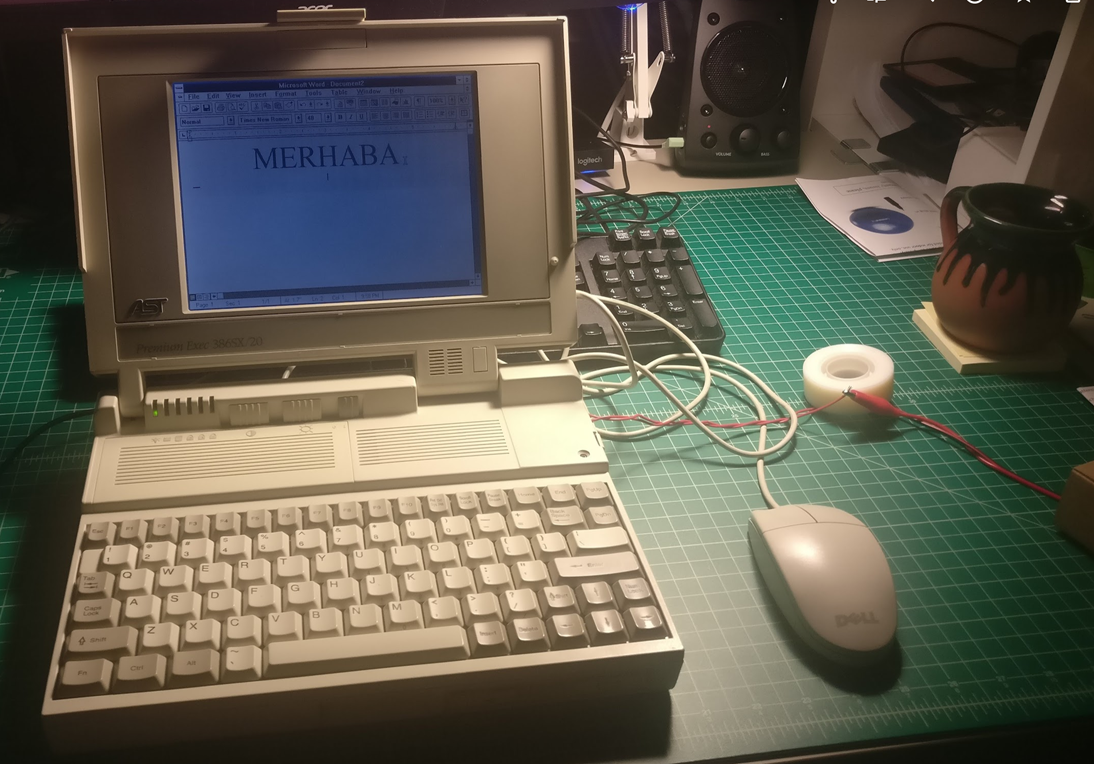
My muse is a laptop from 1994 with a whopping 20MHz processor, and Windows 3.1.
Why was a 25-year-old laptop the breakthrough I needed? To understand, we have to see what prevented me from writing in the beginning.
What type of a procrastinator are you?
All productive people are alike, and all procrastinators are procrastinating in their own way.
I know which kind of procrastinator I am - the information addict. I can spend a whole day surfing the web—engorging myself with information from Google and Wikipedia, browsing endless articles on Reddit or YouTube videos—and boy have I. I do not care much about games or even TV shows, but information grazing is so hard to resist. I just love going deep into Wikipedia sprees, catching the surf from the Second Law of Thermodynamics and then somehow washing up at the Jumping Frenchmen of Maine.
You might find the above paragraph pretentious, and say, well, why is this so bad? There are worse ways to waste time! The problem with being an information addict is whenever you embark on some new endeavor, your tendency is to over research things. While this may feel productive, it is actually a very sneaky form of procrastination that distracts you from completing your work. You feel like you are doing something worthy, whereas you may as well have spent the last hour watching The Office.
I struggled mightily with this problem since forever. Whenever I sit down in front of my computer, sooner or later, my train of thought leaves for lands far away, never to return.
The only solution is to be aware of my information addiction, to know when to shut the books, to close the web browsers, to sit down, and to Just Do It (TM).
But how?
Attempts at putting in a rein on the information addiction
Over the years, I tried a few things to try to make myself more productive.
Like most everyone else, I first tried the anti-distraction apps like Freedom and some Chrome extensions that block the usual-suspect time waster websites like Reddit or Facebook. These did not work for me at all. I could easily turn them off; all they were doing in effect was to act as a middleman between my own discipline and the Internet. Besides, there were a lot of easy ways to fight these apps—just ask your local middle schoolers. Even just simply using Internet Explorer (!!) instead of Chrome was enough to circumvent the apps to get that info rush from one question.
This obviously was a very counterproductive exercise. I didn't want to complicate my inner struggle against my monkey brain, I just wanted to write. Frustrated, I deleted of all the anti-distraction apps and moved on.
I next tried cutting off my internet, usually by turning off my router. This sort of helped, but not enough. Because of my sizeable eBook library, and my tendency to save offline copies of the interesting articles I read (I use an app called Polar for this), I could usually still find an excuse to take a "quick question" excursion into my offline library, which inevitably prove just as distracting as the regular internet.
By this point, I was beginning to understand the true nature of why it has been difficult for me to find a solution to my distraction problem. My distractors had a dual nature. Reading Hackernews could be an amazing source of learning. Academic articles or a fascinating New Yorker article can introduce you to whole new worlds. But when overdone, reading and researching things were causing harm. And in my mind. it was hard to quantify "overdone".
Clearly, more radical solutions had to be tried. This is where things started to get interesting.
Breakthroughs
Let’s peek into my writing toolbox:
-
Surface Pro for doing research and saving articles, and annotating them with the Surface pen
-
AST Premium Exec 386SX/20 laptop running Windows 3.1 and Microsoft Word 6.0
-
A Paper Google. What is that? Read on 😊
I have two key breakthroughs that I am going to share with you.
- Paper Google
While doing writing or drawing or circuit design, I don’t immediately Google my questions. I instead write them down on a "Paper Google" I printed out. It looks like this:
####################
P IC T U R E H E R E
google logo
bunch of search boxes
title of the theme of these searches in the upper corner of the paper
####################
I write my query into one of those paper search boxes. Having scratched my itch and knowing that my idea is safely written down, I can then continue doing my work. While I could simply write my ideas down on a piece plain paper like a normal person, a paper Google form is more fun :)
I got the idea from this from a PDF I saw on HackerNews, on a thread that was about lab notebooks (I think …). I can't find the PDF anymore, but it was something like this:
####################
P IC T U R E H E R E
bureaucratic looking form
"date"
"search queries"
"results"
title of the theme of these searches in the upper corner of the paper
####################
I got a good laugh out of this at the time. It just seemed so quaint, like something out of a Soviet version of Google. Once I was amused enough, I proceeded on to my next information hit and forgot about this Bureau of Google Affairs form.
It was only later I realized that this was actually a perfect way to fight the information addiction:
- You write down your search queries, so you know your ideas are not lost.
But more interestingly:
- You realize that a lot of the things you wanted to search for are not critical for you to know while you are doing your work.
This goes back to the problem of over researching. Almost always, you know enough about your topic to start your work. A good example would be something like doing a search to copy a verbatim quote from an interesting book you read. You don't need to do this while writing! Just write this curiosity in your Paper Google, place a #HERE-BE-QUOTE-FROM-SUCH-AND-SUCH-BOOK# placeholder in your document and keep writing. This way, you avoid distracting yourself.
3: By making a report of your search session, you reflect on what you have learned (hopefully you didn't end up falling into a cat video splurge). This is helpful for retaining what you learned. For me at least, the fact that future-me will hold me accountable for what I am doing with my Internet time also makes me less inclined to waste too much time.
Interestingly enough, I recently learned that as part of their Digital Wellbeing initiative, Google now lets you print out a paper copy of important information that you would need from your phone.
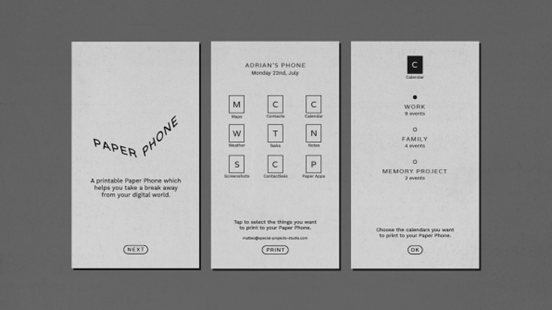
See I wasn't that crazy after all!
The next breakthrough is the star of our show … the old laptop!
Why does the old laptop help?
Imagine the year is 1955. It is B.C era (Before Computer). How would one conduct research and subsequently write a paper or thesis?
They would go to a library, pile up the books that they want to read and go to work. Because the books or articles occupied the material world, they likely couldn't carry too many of them at the same time. They also did not have the luxury of hypertext to jump between articles instantly.
Here is a point that sounds dumb but is critical. The students in the B.C. era did not write their essay/thesis/whatever on their reference books. They used a separate piece of paper, or maybe a typewriter. Yes, profound observation, I know. But think about it. For each of your "modes" of working, you had separate devices. Your mental model clearly marked a separate function for each device, in this case a book and a piece of paper. This makes attention-wandering much more difficult. This is why even today many writers prefer to write on a typewriter, or even in longhand. With separate devices for consuming and producing information, you are no longer forced with the demanding task of being a click away from "productively" distracting yourself again. Which finally brings us to …
Less is more
Now let's go back to my ancient laptop. For the reasons I wrote above, the AST laptop is a fantastic machine to write on because:
- It has no internet, and no capability to store PDFs or reference materials. All it has is Windows 3.1, Word 6.0, and DOOM (because any 32bit machine must run DOOM) which runs at 2fps, too slow to distract me from anything ;)
.
-
Turns out, because of Microsoft's legendary commitment to backwards compatibility, modern-day Office 365 can open Word 6.0 documents just fine, with the formatting intact. But how, you might ask, would you even transfer documents between the AST laptop and a 2022 laptop? The floppy drive, of course! The legendary backwards compatibility strikes again, and Windows 10 can open files using a USB floppy drive out of the box. All you need to do is to drag the Word file, drop it on your modern-day PC, and open it with modern day Office. The experience of using the floppy is pretty much the same as a USB flash drive, except the floppy makes a lot of festive noises. After I get my word doc on my modern-day PC, I can do my editing much more efficiently thanks to its speed and internet connection that lets me research things.
-
The screen on the AST386SX is black and white, which makes it a lot less distracting for me. There is some research out there that backs this up too. The Center for Humane technology recommends that people turn on a black and white filter on their smartphone to make it less fun to use, for example.
-
Here is a key negative feature: the AST laptop is really slow. You can't open another word file at the speed of your thoughts like you can on a modern-day computer. It is not an inconvenience: the AST's sluggish performance makes your brain feel the penalty of context switching in the form of spinning hourglasses and funny noises from a floppy drive. Context switching always has a mental penalty, which is now laid bare.
All this means that I can write for hours without distraction on my AST laptop. There is no way I can achieve such wonderful flow on my modern-day computers.
My workflow
So, here is my writing workflow. I'll put some pictures to make it clear.
I start by doing a decent amount of research. At this point, I will take brief notes using pen and paper. The outline for the article will be drafted at this point. In order to limit myself from over-researching, I'll put a time limit on how much I want to spend to kick-start my research. I have found that about 2 hrs is enough. By that point, I will have enough content to start punching a keyboard.
For the next part, all internet connected devices go away. I turn my phone off and put it outside my arms reach, or even better, I leave it in my car. I also disconnect my modem. Then I fire up my AST 386SX laptop.
The experience of using the AST 386SX laptop is not that different from a modern laptop in many ways, except everything is slower. I turn the laptop on, and after about two minutes, I am greeted with Windows 3.1.
Once Windows 3.1 is running, I go to the Microsoft Office pane and launch Microsoft Word 6.0. Usually I use my mouse for this, but I found that it is actually completely possible to forgo a mouse. You can navigate Windows 3.1's menus using the combination of TAB, SHIFT+TAB, and ALT+ (a letter key depending on your current app).
Once Word is running, I am greeted with this screen:
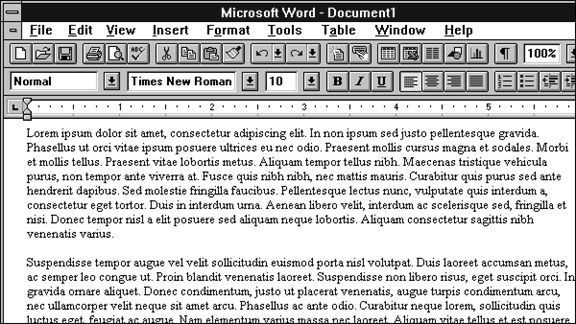
Everything should be familiar here. The one big difference from word is that, because of the limitations of the screen resolutions back then, we don't get a WYSIWYG paper view by default.
After this, it is just the usual writing process on Word. Everything is mostly the same, including the shortcuts. This is where I can enter my zone and type words away. It is interesting to note that back then online spelling correction wasn't a thing, so my writing has a fair number of typos. But that's OK, since when I edit the text with modern-day Word I can easily correct those. While Word 6.0 has an offline spell correction capability, it is slow and missing many modern-day words in its dictionary. Typing "Wikipedia" will trigger the spelling checker, for example 😊
While I am writing my draft, inevitably I will get new ideas and directions to explore. Those all get written into my Paper Google form to research later.
Once I am satisfied with how much I have written for a first draft or I've hit a point where I absolutely need to do some more research to continue, I will save the file to a floppy drive. This part is also pretty easy. I plug the floppy into the AST386SX, and just do a Save As. Again, should be very familiar to present day Windows users.
Now it is time for my 2022 laptop to get back into action. I grab my USB floppy reader, insert the floppy into it, and plug it into my modern day laptop. Windows 10 detects the floppy and it shows up as drive [A:]. I then copy the file onto my desktop. The floppy is very slow, but since the file we are transferring is pretty small (usually ~10kB for a 2000-word draft), it transfers in seconds.
Once the file is on my modern laptop, I can open it using modern-day Word from Office 365. The first thing I do is to save the file as in modern-day docx format to get rid of annoying compatibility messages. And with that step done, I can now edit the document as I wish. From here on, this just a matter of using modern-day Word.
The bad stuff about the AST386SX
This article wouldn't be fair if I didn't share the not-so-great parts of my workflow.
- The screen on the AST386SX is very low quality. There are large black streaks above text. This is annoying, but I don't mind it much.
- The NiCad battery on the device is long dead, and it is now impossible to find a replacement. This means that I need wall power to run the device at all times. This is quite a bummer, because I love doing work in various positions around my apartment – sitting down, standing up, lying down.
- The AC adapter of the AST386SX died on me, so I now must use a DC power supply to run the device. This is very big and bulky.
- The typing ergonomics are really not super great on this device. There is no palm rest, and the thickness of the laptop means that you have to do raise your arms a lot. I don't mind this too much also since I only write for 1-2 hrs. at a time at most, and I can use some kind of prop (a book etc.) to rest my palms.
I have some plans to address items 2 and 3 by putting a USB-PD power sink on the AST386SX. It needs 15W, which the USB-PD sink should be able to provide. And once I put a PD sink, I should be able to use a PD source capable power bank to run the laptop. This is still somewhat bulky, but at least I will get mobility and be able to take my AST to a coffee shop for maximum hipster glory 😉
How did I come up with this idea
I actually used a DOS laptop when I was a kid. My aunt had an old Samsung 386SX/20 lying around. I had always wanted a laptop (thought they were much cooler than my desktop with its huge CRT), but my family couldn't afford one, and besides, I already had a desktop. So, I made it a fun game for myself to revive this old laptop and get as much use out of it as I could. I mostly played DOS games on it, but I also used it to write schoolwork on it.
So, years later in college, when I out of nowhere decided to search for an 386SX/20 laptop on eBay and saw one listing pop up for 50 bucks, I decided to get one out of nostalgia. At first, I did write some stuff on it for fun, but it took me a couple years to realize the true power of this machine as a writing device and integrate it into my regular writing workflow. Learning about two things proved critical in making that connection.
First, I learned that George RR Martin still uses a DOS computer and WordStar to write his novels. I couldn't find an interview where he explains why he still uses a DOS setup, but I suspect it is because of the same reasons I find it useful - a much improved ability to focus.
Second, I read the book "The Shallows - What the Internet is Doing to Our Brains", where the author talks about how he felt a lot more productive back in the 80s with his classic Mac:
… a serpent of doubt slithered into my infoparadise. I began to notice that the Net was exerting a much stronger and broader influence over me than my old stand-alone PC [A Macintosh Plus] ever had. It wasn't just that I was spending so much time staring into a computer screen. It wasn't just that so many of my habits and routines were changing as I became more accustomed to and dependent on the sites and services of the Net. The very way my brain worked seemed to be changing. It was then that I began worrying about my inability to pay attention to one thing for more than a couple of minutes. At first I'd figured that the problem was a symptom of middle-age mind rot. But my brain, I realized, wasn't just drifting. It was hungry. It was demanding to be fed the way the Net fed it—and the more it was fed, the hungrier it became. Even when I was away from my computer, I yearned to check e-mail, click links, do some Googling. I wanted to be connected …
Similar electronic typewriter devices
I am definitely not the only one who realized that a dedicated writing machine can be very helpful today to help writers avoid distraction.
One interesting device I saw is the Freewrite, which is an e-ink screen electronic typewriter. The Freewrite is marketed heavily towards aspiring writers. It even seems to have some gamification built in around word typing speed.
Unfortunately, I am not a fan of their design at all. The fake Victorian-esque design is off putting. You see famous writers on its lock screen every time, because apparently that is exactly what a struggling writer needs to see every single time they attempt to write.

From an engineering perspective, I'm baffled with the design choice of using an e-ink screen. Look how small it is! Most likely because of the prohibitive price of e-ink displays, the designers went with a smaller screen. It makes the whole device look like a TV set from the 1950s. Oh, and the most popular Freewrite model costs $369. This isn't it. I just want a no-frills device that I can write on happily. What else?
The people of Amazon have discovered two obscure devices that they are using as electronic typewriters. The comment section is overflowing with love towards these devices. Clearly there are a lot of folks out there who are in dire need of dedicated writing hardware.
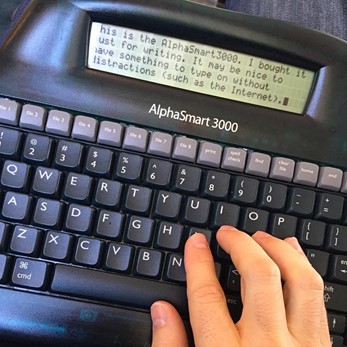
The first is a device called Alphasmart Neo 2, sold for $30. It seems to have been originally designed for schoolkids to learn to type on. It sports a tiny black and white LCD screen (same sort that you would find on a calculator) and runs off of AA batteries. The way it can transfer text back to your computer is pretty smart – you plug it via USB, it enumerates as a USB keyboard, and "types" your writing back to your PC at a really fast rate. The Neo sounds really quirky, but I can see why people like it.
People also seem to love an obscure Japanese memo writer called Kingjim Pomela that offers them more screen real estate than the Neo, with a nicer keyboard to boot. This device however is more expensive at $250.
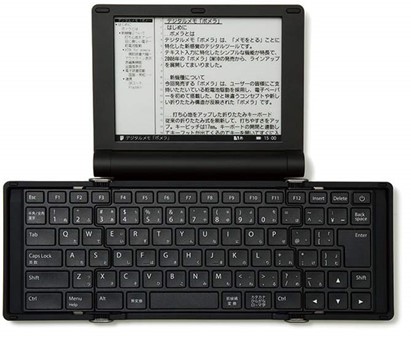
I was fascinated to read the user reviews for both of the devices. One person says the Neo 2 is "so perfect he wants to marry it", another says "his daily word count has doubled since getting the Neo 2".
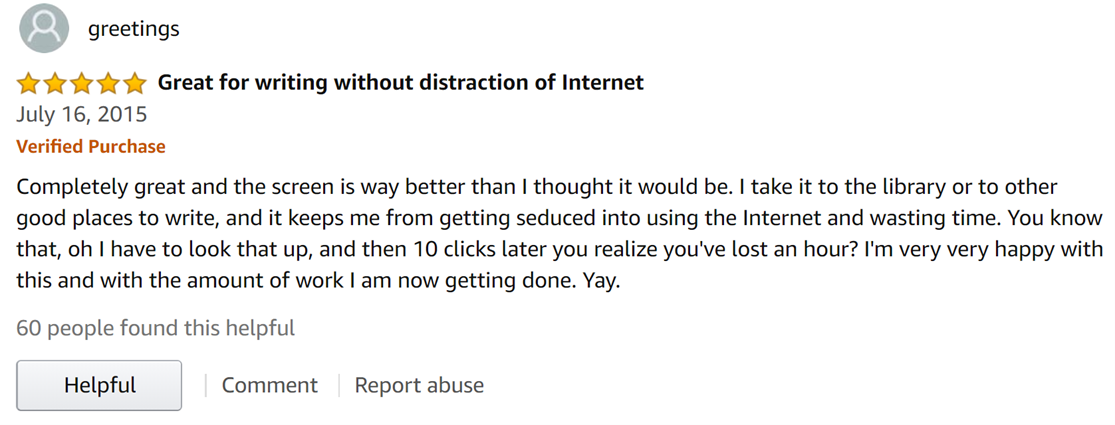
How you can replicate this with (newer) hardware
Hopefully by now you are seeing the merit of using a low-tech device for writing, but you might think that all the stuff I wrote above is way too much trouble. You might also want a decent monitor and a good keyboard.
A Raspberry Pi
If you are OK with a non-mobile setup, a Raspberry Pi with a monitor and keyboard could be perfect. You could get one of the older models without Wifi to avoid having internet access. You could type either on the command line with nano or emacs, or you could use a GUI. Either way, I think this should work!
A cheap, dedicated laptop
If portability is key for you, you could get a cheap, dedicated laptop to write. I like the idea of getting a cheap Linux laptop (perhaps something like a Pinebook) and deleting all the internet apps on it – no email, no web browsing. After that, make the root access password a very long random string that you won't be able to remember and write it on a piece of paper. When you are out at a coffee shop, you won't be able to install a web browser on it anymore!
An old Palm
Back in 90s and early 2000s, Palm reigned supreme in the world of PDAs. Today, you could get a Palm III on eBay with one of these keyboards to go with it. I think the whole setup could be had for $50 or so. The amazing thing about Palm III is that it runs from AAA batteries, which means you avoid the problem of having to find batteries that would be compatible with an ancient device. Its batteries last for a very long time thanks to its reflective black and white screen. For writing at night, it has a backlight.
The one problem on this setup would be the difficulty of transferring files to a modern- day PC. I have a Palm III myself which I use as a scientific calculator nowadays, and the simplest way I found to synchronize data to it is to use a Linux machine with jPilot installed on it. None of the old palm synchronization software seem to run on Windows 10 anymore. So, while I think Palm III + keyboard can be a wonderful low-tech writing setup, it requires quite a bit of tech savviness to make it work in 2020.
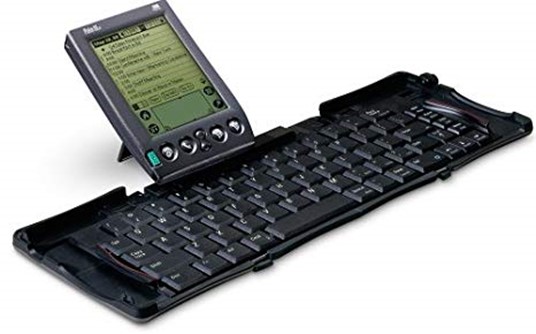
Closing thoughts
As I was writing this article, it made me think that I was being really silly with this whole affair. There are many people out there who are able to get focused work done without having to resort to all sorts of hardware tricks – why can't I be one of them?
Ultimately, it boils down to getting rid of self-judgement and finding a solution to accomplish the things that we want. That solution is different for each one of us.
We feel like we are one of those kids in the classic Stanford Marshmallow delayed gratification experiment. The sweet information marshmallow is sitting right in front of us, a click away. Our delayed gratification reward is the knowledge that when we finish our work, it would be valuable and good for us. But just like the kids in the experiment, it is hard to resist the temptation of the marshmallow right in front of us.
An elegant solution to this test of self-control is to perhaps take the marshmallow away altogether.